🧩 Introduction #
Running time-limited promotions, discounts, and festive deals through WhatsApp can drastically improve engagement and revenue. With waatee’s Sequence Campaigns, you can design a multi-step drip flow that informs, excites, and converts your subscribers automatically.
In this guide, we’ll walk through a real-world Sale Campaign Use Case using waatee’s flow builder, sequence scheduler, and interactive button replies.
🛒 Use Case: WhatsApp Sale Campaign Flow #
🎯 Objective: #
Engage subscribers using a scheduled WhatsApp sequence that:
- Introduces the sale
- Sends periodic offer reminders
- Includes call-to-action buttons for instant purchase
🧱 Step-by-Step Campaign Flow (Explained by Visual Blocks) #
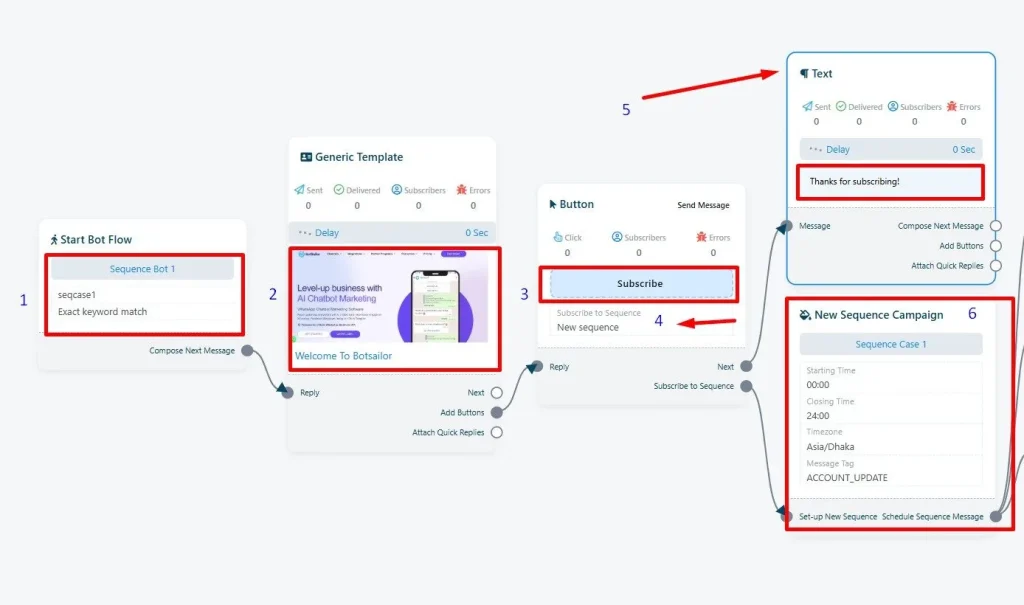
🔹 1. Trigger the Flow with a Keyword #
Users type a specific keyword like seqcase1 to trigger the campaign.
- Block Used: Start Bot Flow
- Example Keyword: seqcase1
🔹 2. Welcome Message with Offer Teaser #
Show a visual + button to catch attention.
- Block Used: Generic Template
- CTA: “Subscribe”
🔹 3. Subscribe to a Sequence #
Once the user clicks Subscribe, they’re automatically added to a New Sequence Campaign.
- Block Used: Button (Subscribe to Sequence)
- Sequence Name: e.g., “Sequence Case 1”
- Time Settings: Starting Time (00:00), Closing Time (24:00)
- Timezone: e.g., Asia/Dhaka
- Message Tag: Choose a relevant one like ACCOUNT_UPDATE
🔹 4. Confirmation Message #
Display a quick confirmation with a text element like (You must add a text element to trigger the sequence):
“Thanks for subscribing!”
🔹5. Scheduled Offer Drops #
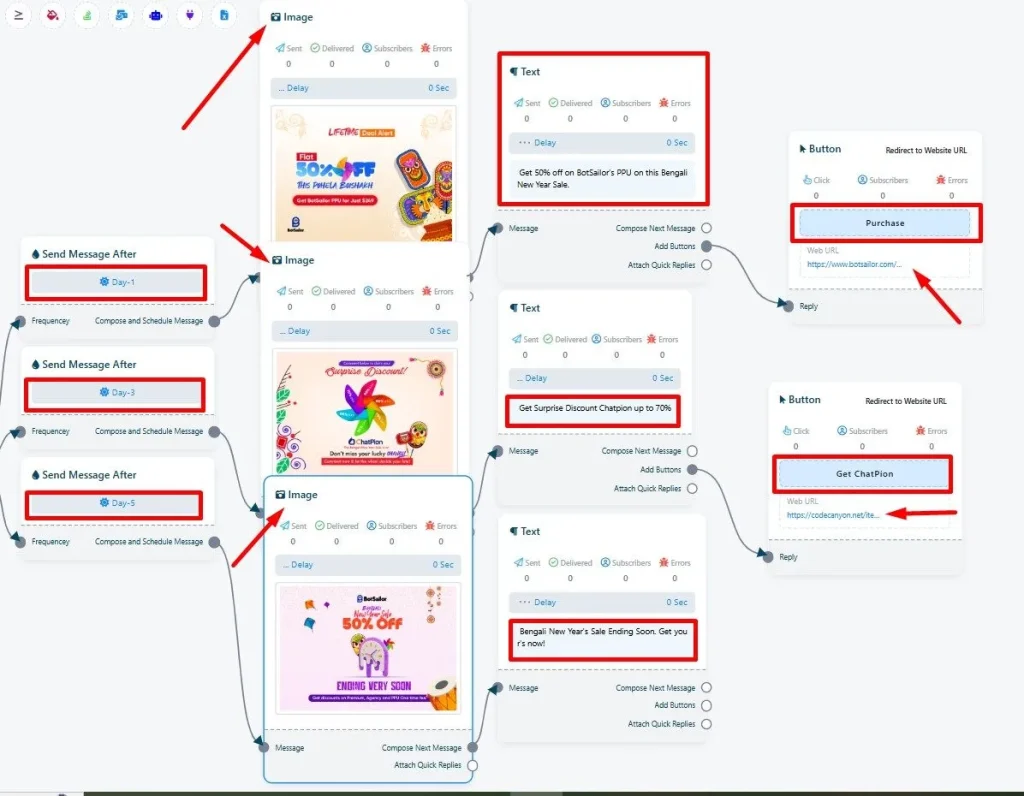
Use interval blocks to drip sale messages over time.
- Day 1: 50% off announcement with purchase button
- Day 3: Surprise Discount (up to 70%)
- Day 5: Final reminder with urgency
Each message block includes:
- Eye-catching images
- Engaging text
- Direct purchase links
🔹5. Test the Sequence
Trigger the sequence (seqcase1) & click to subscribe
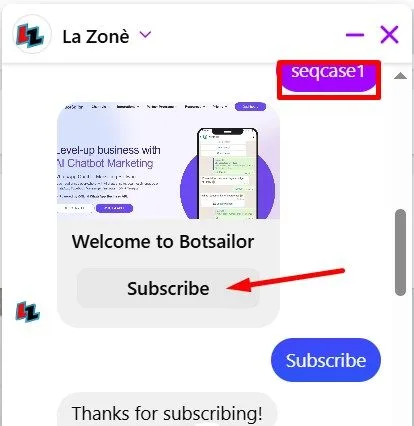
- Day 1: After 24 hours you should receive a reply
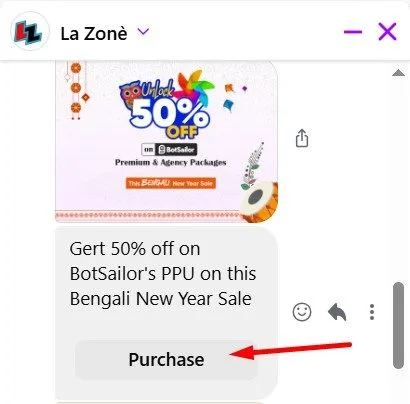
- Day 3: Surprise Discount (up to 70%)
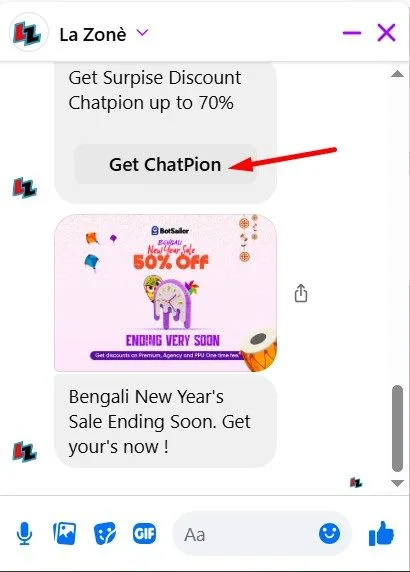
- Day 5: Final reminder with urgency
🎯 Why This Use Case Works #
- Drip Logic: Builds curiosity over days
- Visual Impact: Uses image + button + text
- Direct Links: Makes buying frictionless
- Automation: Zero manual effort after setup
✅ Ideal For: #
- Seasonal sales (e.g., New Year, Black Friday)
- Flash deals
- New product launches
- Clearance stock offers
- Coupon code campaigns
🧠 FAQs #
🔹 Can I use this flow with Facebook or Instagram too? #
This specific campaign style is optimized for WhatsApp. But similar flows can be replicated for other platforms.
🔹 What happens if a user subscribes twice? #
waatee prevents duplicate subscriptions within the same sequence. The user will continue receiving messages as per the original schedule.
🔹 Can I send reminders more frequently? #
Yes! You can change the frequency from “Day-1”, “Day-3”, etc. to hourly or even custom intervals depending on urgency.
🔹 What happens if a message fails? #
Delivery status and errors are tracked in the sequence report. You can view which message failed and manually retry if needed.
🔹 Can I A/B test two different sequences? #
You can create two separate sequences and trigger them with different keywords or segments to compare performance.
🏁 Conclusion #
waatee’s Sequence Campaign feature is a powerful automation tool that helps businesses maximize sales via WhatsApp. Whether it’s a festive sale, product launch, or limited-time deal—setting up a visual, button-based sequence flow can significantly increase conversion and simplify marketing.
👉 Pro Tip: Always include engaging visuals and a direct CTA button for best results!



