Table of Contents
To create a simple chatbot, you need to follow these steps to create a chatbot with waatee. It’s easy and handy.
Step 1: Choose the Platform #
waatee supports multiple messaging platforms, including WhatsApp, Facebook Messenger, Instagram DM, and Telegram. For this guide, we will use WhatsApp as the example platform due to its widespread use and popularity for business communications.
Before you begin, ensure you have the following in place:
- An active waatee account.
- A WhatsApp Business account or any account (i.e Facebook, Instagram or telegram) connected with waatee.
#
Step 2: Creating a simple chatbot within waatee #
After setting up your WhatsApp Business API account, the next step is to connect it to waatee:
- Log in to waatee: Access your waatee dashboard.

- Go to the Bot Manager under the WhatsApp section and select the Connected Bot.
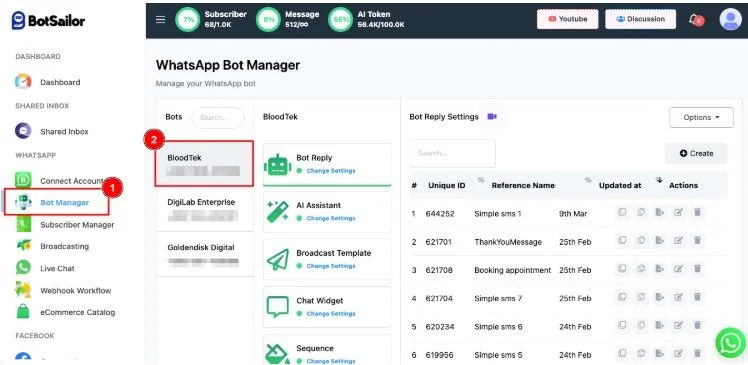
- Access the Flow Builder: Navigate to the Bot Reply and then click on the create button.
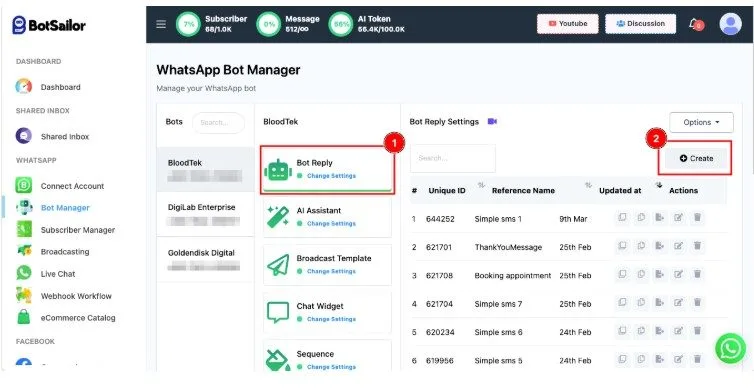
- Set Up Keywords: Click the initial bot trigger and configure it as your own. Define keywords that will trigger specific responses or flows.
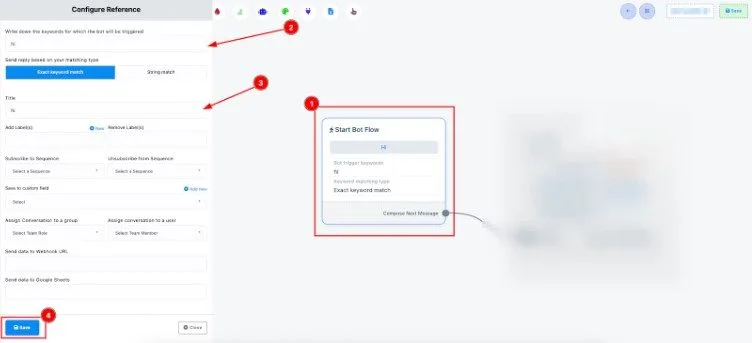
- Add Components: Use the drag-and-drop interface to add various components such as:
- Text Messages: For sending simple text replies.
- Images, Audio, Video: To make the conversation more engaging.
- User Input Fields: To collect data like names, emails, or preferences.
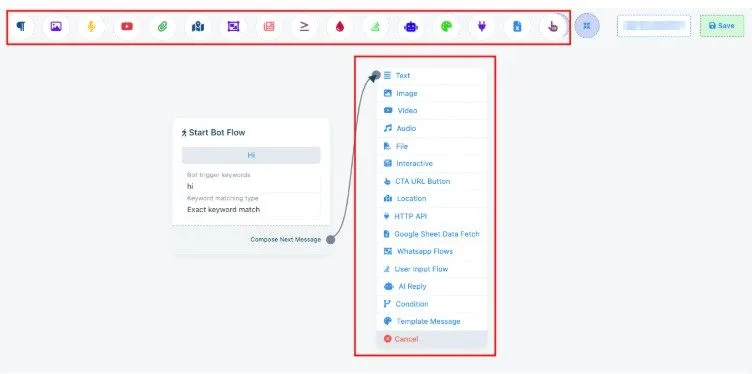
- Here I am using a simple text message to show you how the flow looks like.
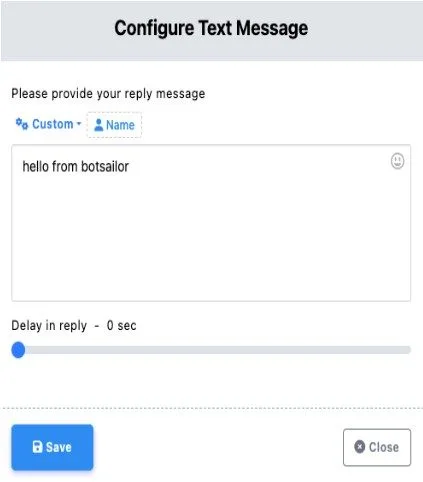
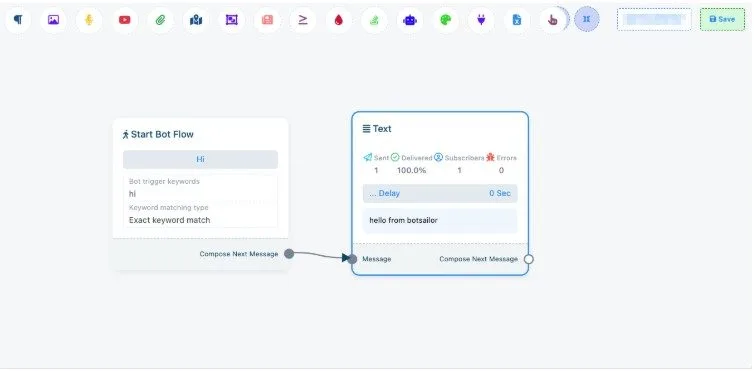
- Save the flow.

#
Step 3: Testing the chatbot #
Once your conversation flow is designed, test the chatbot if it works.
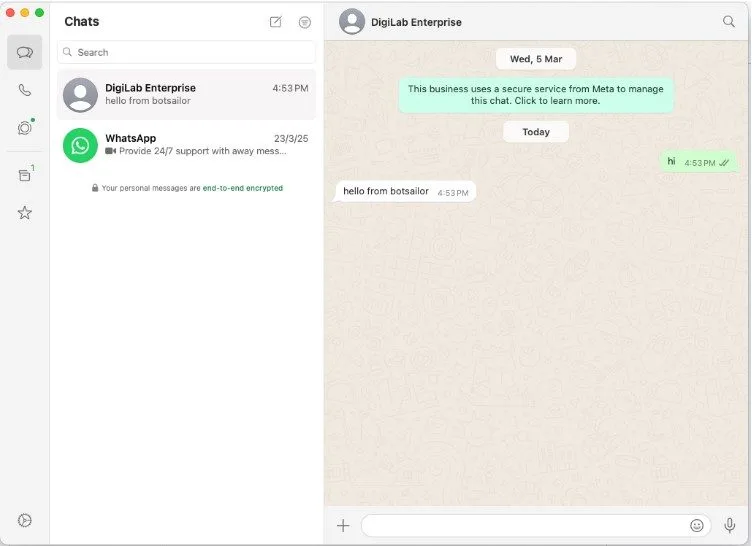
The bot is working. This is how you can create a simple chatbot with waatee.



